


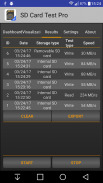




SD Card Test Pro

คำอธิบายของSD Card Test Pro
Use the best SD speed test tool! Test the speed of internal or external storage, sd card!
Easy to use even for beginners. Quick tests.
Highlighted features:
✔ Measure the speed of your external (removable) SD card
✔ Measure the speed of your internal storage
✔ Verify written data: damaged or fake card detection
✔ Read/write tests using several different combinations.
✔ Customized benchmarks
✔ Show storage type: eMMC, UFS 2.0 and 2.1 or higher
✔ Show class: Class 2, Class 4, Class 6, Class 10, UHS-I, UHS-II and UHS-III
✔ Detecting storage type and class
✔ Supporting several file systems like ext4, exFAT or FAT/FAT32.
✔ Support portable and adoptable storage as well
✔ Show storage details: free space, total space, mount options, device name
Supported memory cards:
* Basically any sd cards: Micro SD, SDHC and SDXC
* built-in memory (card)
Good to know:
✔ If the sd card is formatted as adoptable storage, the app may unable to access it directly. In that case either move the app to the adoptable storage (change the install storage), or format the storage as portable storage.
How to use it:
First select the storage type you want to test it. You can choose between internal or external storage.
If the app could not detect any SD card, then it will display a "Storage cannot be detected" message, but you are still able to browse it manually (if there is sd card in your device).
After you selected the storage type, choose between write and read test, but firstly always run a write test.
On the first tab (Dashboard), you can see the speed on the speedometer while on the Visualization tab, you can check the current and average speed on the graph.
After the test is finished, on the Results tab you can check the details like processed data, storage path, runtime or speed.
Furthermore, here the app will detect the type of your internal storage (like eMMC or UFS version) and will detect the class for the SD card (like Class 10, UHS-I U1, V10).
Important thing that the app will do these calculation based on the speed, thus it needs at least 4 GB of read or written data and at least 10 seconds of run time, otherwise the result can be misleading.
Finally, you can share the results easily with one-button method.
For professional people:
In the Settings panel, you can adjust the size of the file(s) to read/write, you can change the number of the files (between 1-10).
Good to know:
✔ if the sd card uses FAT/FAT32 file system, the maximum file size can be 4 GB, don't set it higher instead use more files. If you want to use bigger files, format the sd card to exFAT (mostly you can do it using a computer, and don't forget older mobiles do not support it).
✔ If the sd card is formatted as adoptable storage, the app may unable to access it directly. In that case either move the app to the adoptable storage (change the install storage), or format the storage as portable storage.
ใช้เครื่องมือทดสอบความเร็ว SD ที่ดีที่สุด! ทดสอบความเร็วของที่จัดเก็บข้อมูลภายในหรือภายนอกการ์ด sd!
ใช้งานง่ายแม้กระทั่งสำหรับผู้เริ่มต้น การทดสอบอย่างรวดเร็ว
คุณสมบัติเด่น:
✔วัดความเร็วของการ์ด SD ภายนอก (ถอดออกได้)
✔วัดความเร็วของที่เก็บข้อมูลภายในของคุณ
✔ตรวจสอบข้อมูลที่เป็นลายลักษณ์อักษร: การตรวจจับการ์ดที่เสียหายหรือปลอม
✔การทดสอบการอ่าน / เขียนโดยใช้ชุดค่าผสมต่างๆ
✔เกณฑ์มาตรฐานที่กำหนดเอง
✔แสดงประเภทการจัดเก็บ: eMMC, UFS 2.0 และ 2.1 หรือสูงกว่า
✔แสดงคลาส: คลาส 2, คลาส 4, คลาส 6, คลาส 10, UHS-I, UHS-II และ UHS-III
✔ตรวจจับประเภทการจัดเก็บและคลาส
✔รองรับระบบไฟล์หลายระบบเช่น ext4, exFAT หรือ FAT / FAT32
✔รองรับการจัดเก็บข้อมูลแบบพกพาและนำมาใช้ได้เช่นกัน
✔แสดงรายละเอียดการจัดเก็บ: พื้นที่ว่างพื้นที่ทั้งหมดตัวเลือกการติดตั้งชื่ออุปกรณ์
การ์ดหน่วยความจำที่รองรับ:
* โดยทั่วไปการ์ด sd: Micro SD, SDHC และ SDXC
* หน่วยความจำในตัว (การ์ด)
ดีแล้วที่รู้:
✔หากการ์ด sd ถูกฟอร์แมตเป็นที่เก็บข้อมูลที่นำมาใช้ได้แอพอาจไม่สามารถเข้าถึงได้โดยตรง ในกรณีนั้นให้ย้ายแอปไปยังที่จัดเก็บข้อมูลที่ใช้งานได้ (เปลี่ยนที่เก็บข้อมูลการติดตั้ง) หรือจัดรูปแบบที่เก็บข้อมูลเป็นที่เก็บข้อมูลแบบพกพา
วิธีใช้:
ก่อนอื่นให้เลือกประเภทการจัดเก็บที่คุณต้องการทดสอบ คุณสามารถเลือกระหว่างที่เก็บข้อมูลภายในหรือภายนอก
หากแอปตรวจไม่พบการ์ด SD ใด ๆ แอปจะแสดงข้อความ "ไม่พบที่เก็บข้อมูล" แต่คุณยังสามารถเรียกดูได้ด้วยตนเอง (หากมีการ์ด SD อยู่ในอุปกรณ์ของคุณ)
หลังจากคุณเลือกประเภทพื้นที่จัดเก็บแล้วให้เลือกระหว่างการทดสอบการเขียนและการอ่าน แต่ก่อนอื่นให้ทำการทดสอบการเขียนเสมอ
ในแท็บแรก (แดชบอร์ด) คุณสามารถดูความเร็วบนมาตรวัดความเร็วขณะที่อยู่บนแท็บการแสดงภาพคุณสามารถตรวจสอบความเร็วปัจจุบันและความเร็วเฉลี่ยบนกราฟได้
หลังจากการทดสอบเสร็จสิ้นบนแท็บผลลัพธ์คุณสามารถตรวจสอบรายละเอียดเช่นข้อมูลที่ประมวลผลเส้นทางการจัดเก็บรันไทม์หรือความเร็ว
นอกจากนี้แอปจะตรวจจับประเภทของที่จัดเก็บข้อมูลภายในของคุณ (เช่นเวอร์ชัน eMMC หรือ UFS) และจะตรวจจับคลาสสำหรับการ์ด SD (เช่น Class 10, UHS-I U1, V10)
สิ่งสำคัญที่แอปจะทำการคำนวณตามความเร็วดังนั้นจึงต้องมีข้อมูลที่อ่านหรือเขียนอย่างน้อย 4 GB และเวลาทำงานอย่างน้อย 10 วินาทีมิฉะนั้นผลลัพธ์อาจทำให้เข้าใจผิดได้
สุดท้ายคุณสามารถแบ่งปันผลลัพธ์ได้อย่างง่ายดายด้วยวิธีการปุ่มเดียว
สำหรับคนมืออาชีพ:
ในแผงการตั้งค่าคุณสามารถปรับขนาดของไฟล์เพื่ออ่าน / เขียนคุณสามารถเปลี่ยนจำนวนไฟล์ได้ (ระหว่าง 1-10)
ดีแล้วที่รู้:
✔หากการ์ด sd ใช้ระบบไฟล์ FAT / FAT32 ขนาดไฟล์สูงสุดคือ 4 GB อย่าตั้งค่าให้สูงขึ้นแทนที่จะใช้ไฟล์มากขึ้น หากคุณต้องการใช้ไฟล์ที่ใหญ่กว่าให้ฟอร์แมตการ์ด SD เป็น exFAT (ส่วนใหญ่คุณสามารถทำได้โดยใช้คอมพิวเตอร์และอย่าลืมว่าโทรศัพท์มือถือรุ่นเก่าไม่รองรับ)
✔หากการ์ด sd ถูกฟอร์แมตเป็นที่เก็บข้อมูลที่นำมาใช้ได้แอพอาจไม่สามารถเข้าถึงได้โดยตรง ในกรณีนั้นให้ย้ายแอปไปยังที่จัดเก็บข้อมูลที่ใช้งานได้ (เปลี่ยนที่เก็บข้อมูลการติดตั้ง) หรือจัดรูปแบบที่เก็บข้อมูลเป็นที่เก็บข้อมูลแบบพกพา



























